SQL 路由
SQL路由是 SQLX 框架中的一个核心功能,它允许您根据特定的规则将SQL语句路由到不同的数据源或集群。通过灵活的路由配置,您可以优化数据库访问,提高应用程序的性能和可扩展性。
SQL路由配置方式
在application.yml或application.properties中配置SQL路由规则。以下是一个示例配置:
sqlx:
enabled: true pointcuts: - expression: "execution(* com.example.service.UserService.getUserById(..))" cluster: userCluster nodes: - read_0 - read_1 propagation: true
SQL路由注解方式
您还可以使用 @SqlRouting 注解的方式来配置SQL路由规则。
注解方式和配置方式是等价的,注解方式会对您的代码带来侵入性,我们更建议您使用配置方式。 以下是一个注解方式示例:
package com.example.service;
import lombok.extern.slf4j.Slf4j;
import io.github.sqlx.annotation.SqlRouting;
import org.springframework.jdbc.core.JdbcTemplate;
import org.springframework.stereotype.Service;
import org.springframework.beans.factory.annotation.Autowired;
@Service
@Slf4j
public class UserService {
@Autowired private JdbcTemplate jdbcTemplate;
/** * This method retrieves a user by ID and uses the @SqlRouting annotation * to specify that the SQL operation should be routed to a specific cluster * and nodes. */ @SqlRouting(cluster = "userCluster", nodes = {"read_0", "read_1"}, propagation = true) public Map<String, Object> getUserById(Long userId) { String sql = "SELECT * FROM users WHERE id = ?"; Map<String, Object> user = jdbcTemplate.queryForMap(sql, userId); log.info("User: {}", user); return user; }
/** * This method updates a user's information and specifies a different routing * configuration using the @SqlRouting annotation. */ @SqlRouting(cluster = "userCluster", nodes = {"write_0"}, propagation = false) public void updateUser(Long userId, String newName) { String sql = "UPDATE users SET name = ? WHERE id = ?"; int rowsAffected = jdbcTemplate.update(sql, newName, userId); log.info("Rows affected: {}", rowsAffected); }}
事务场景
sqlx 兼容 spring 事务管理,会自动检测是否存在事务,如果一个方法为事务方法,则该方法内的所有SQL都会被路由到同一个可写数据源,使用同一个 Connection 对象。
以下是一个使用 @Transactional 注解来处理事务场景的示例。在这个示例中,sqlx 会自动检测事务,并确保事务内的所有 SQL 操作被路由到同一个可写数据源。
package com.example.service;
import io.github.sqlx.annotation.SqlRouting;
import org.springframework.jdbc.core.JdbcTemplate;
import org.springframework.stereotype.Service;
import org.springframework.beans.factory.annotation.Autowired;
import org.springframework.transaction.annotation.Transactional;
import lombok.extern.slf4j.Slf4j;
@Service
@Slf4j
public class UserService {
@Autowired private JdbcTemplate jdbcTemplate;
/** * This method performs a series of database operations within a transaction. * All SQL operations will be routed to the same writable data source. */ @Transactional @SqlRouting(cluster = "userCluster", nodes = {"write_0"}) public void performTransactionalOperations(Long userId, String newName) { // Retrieve user information String selectSql = "SELECT * FROM users WHERE id = ?"; Map<String, Object> user = jdbcTemplate.queryForMap(selectSql, userId); log.info("User before update: {}", user);
// Update user information String updateSql = "UPDATE users SET name = ? WHERE id = ?"; int rowsAffected = jdbcTemplate.update(updateSql, newName, userId); log.info("Rows affected by update: {}", rowsAffected);
// Insert a new log entry String insertSql = "INSERT INTO user_logs (user_id, action) VALUES (?, ?)"; jdbcTemplate.update(insertSql, userId, "Updated user name to " + newName);
// Retrieve updated user information user = jdbcTemplate.queryForMap(selectSql, userId); log.info("User after update: {}", user); }}
事务传播
当使用了 spring 事务的传播特性时,需要同时正确设置 sqlx 的路由传播保持和 spring 的事务传播一致。
package com.example.service;
import io.github.sqlx.annotation.SqlRouting;
import org.springframework.jdbc.core.JdbcTemplate;
import org.springframework.stereotype.Service;
import org.springframework.beans.factory.annotation.Autowired;
import org.springframework.transaction.annotation.Propagation;
import org.springframework.transaction.annotation.Transactional;
import lombok.extern.slf4j.Slf4j;
@Service
@Slf4j
public class UserService {
@Autowired private JdbcTemplate jdbcTemplate;
@Autowired private LogService logService;
/** * This method starts a transaction and calls another method with a different * transaction propagation setting. */ @Transactional(propagation = Propagation.REQUIRED) @SqlRouting(cluster = "cluster_0", nodes = {"write_0"}) public void updateUserAndLog(Long userId, String newName) { // Update user information String updateSql = "UPDATE users SET name = ? WHERE id = ?"; int rowsAffected = jdbcTemplate.update(updateSql, newName, userId); log.info("Rows affected by update: {}", rowsAffected);
// Call another method with a different transaction propagation setting logService.logUserUpdate(userId, newName);
String selectSql = "SELECT * FROM users WHERE id = ?"; user = jdbcTemplate.queryForMap(selectSql, userId); log.info("User after update: {}", user); }}
@Service
@Slf4j
class LogService {
@Autowired private JdbcTemplate jdbcTemplate;
/** * This method logs the user update action with a REQUIRES_NEW propagation setting, * meaning it will run in a new transaction. */ @Transactional(propagation = Propagation.REQUIRES_NEW) @SqlRouting(cluster = "cluster_0", nodes = {"write_1"}, propagation = false) public void logUserUpdate(Long userId, String action) { String insertSql = "INSERT INTO user_logs (user_id, action) VALUES (?, ?)"; jdbcTemplate.update(insertSql, userId, "Updated user name to " + action); log.info("Logged user update for userId: {}", userId); }}
在这个示例中 updateUserAndLog 方法中的 SQL UPDATE users SET name = ? WHERE id = ? , SELECT * FROM users WHERE id = ? 都会被路由到 cluster_0 集群的 write_0 节点,而 logService.logUserUpdate 方法中的 SQL 都会被路由到 cluster_0 的 write_1 节点。
嵌套调用
sqlx 支持嵌套调用,嵌套调用时方法内的 SQL 会被路由到该方法指定的集群和节点执行,这取决于该方法是否允许外层方法的路由传播到该方法.
是否允许传播由用户根据自身业务需求控制.
注意 - propagation 默认为 true,如果需要禁止传播需要设置 propagation 为 false.
- 嵌套调用时需要使用代理对象进行调用,否则 SQL 路由无法起作用.
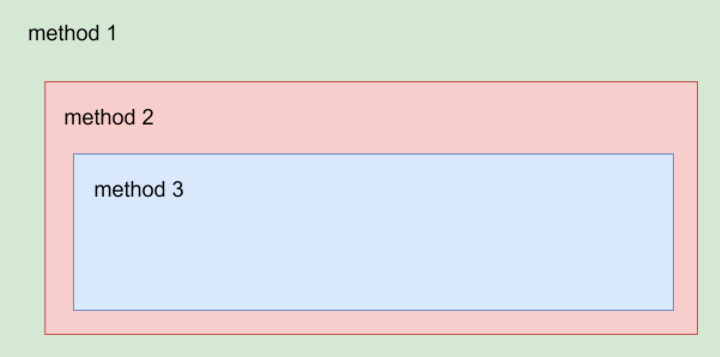
package com.example.service;
import io.github.sqlx.annotation.SqlRouting;
import org.springframework.jdbc.core.JdbcTemplate;
import org.springframework.stereotype.Service;
import org.springframework.beans.factory.annotation.Autowired;
import lombok.extern.slf4j.Slf4j;
@Service
@Slf4j
public class UserService {
@Autowired private JdbcTemplate jdbcTemplate;
@Autowired private LogService logService;
/** * This method updates user information and logs the update. * The SQL operations in this method will be routed to the specified cluster and nodes. */ @SqlRouting(cluster = "cluster_0", nodes = {"write_0"}, propagation = true) public void updateUser(Long userId, String newName) { // Update user information String updateSql = "UPDATE users SET name = ? WHERE id = ?"; int rowsAffected = jdbcTemplate.update(updateSql, newName, userId); log.info("Rows affected by update: {}", rowsAffected);
// Log the user update logService.logUserUpdate(userId, newName); }}
@Service
@Slf4j
class LogService {
@Autowired private JdbcTemplate jdbcTemplate;
@Autowired private NotificationService notificationService;
/** * This method logs the user update action and sends a notification. * The SQL operations in this method will be routed to the specified cluster and nodes. */ @SqlRouting(cluster = "cluster_0", nodes = {"write_1"}, propagation = true) public void logUserUpdate(Long userId, String action) { String insertSql = "INSERT INTO user_logs (user_id, action) VALUES (?, ?)"; jdbcTemplate.update(insertSql, userId, "Updated user name to " + action); log.info("Logged user update for userId: {}", userId);
// Send notification notificationService.sendNotification(userId, "Your account do action:" + action); }}
@Service
@Slf4j
class NotificationService {
@Autowired private JdbcTemplate jdbcTemplate;
/** * This method sends a notification to the user. * The SQL operations in this method will be routed to the specified cluster and nodes. */ @SqlRouting(cluster = "cluster_1", nodes = {"write_0"}, propagation = false) public void sendNotification(Long userId, String message) { String insertSql = "INSERT INTO notifications (user_id, message) VALUES (?, ?)"; jdbcTemplate.update(insertSql, userId, message); log.info("Notification sent to userId: {}", userId); }}
注解 SQL
sqlx 支持使用注解的方式来指定 SQL 路由信息,以下是两个使用注解 SQL 的示例,展示了如何在 SQL 语句中嵌入注解来指定路由信息。这种方式可以在不修改代码逻辑的情况下,灵活地控制 SQL 的路由。
指定数据源名称
sql 被路由到名称为 read_0 的节点执行.
注意注解 SQL 不能在事务方法中使用,注解 SQL 适合的场景是单一的数据库访问场景,比如从多个不同的库当中聚合数据。
/*!nodeName=read_0;*/ SELECT * FROM users WHERE id = 1;
SQL 函数执行器
SQLX 提供了一个 SqlExecutor 工具类,来执行 SQL 函数并返回结果。考虑到您可能使用一些无需手动编写 SQL 的 ORM 框架如 JPA.
通过 SQL 函数的方式也可以达到和 SQL 注解方式一样的效果。
Employee result = SqlExecutor.execute(() -> employeeRepository.findById(1L), "write_0");
路由组 & 路由规则
RouteGroup 是一个路由组,路由组内包含多个路由规则,路由规则用于匹配数据源。
您可以自定义 RouteGroup 路由组和 RouteRule 路由规则来实现自定义的 SQL 路由逻辑.
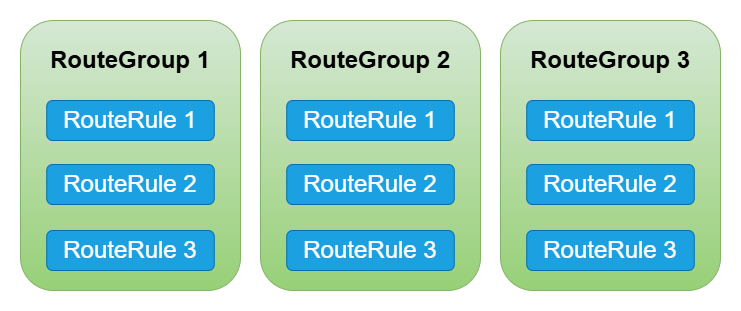
SQLX 提供了一个默认路由规则:
- SingleDatasourceRouteRule : 单数据源路由规则
- TransactionRouteRule : 事务路由规则
- ForceTargetRouteRule : 强制指定目标数据源路由规则
- RoutingNameSqlHintRouteRule : 节点名称 SQL 注解路由规则
- ReadWriteSplittingRouteRule : 读写分离路由规则
- NullSqlAttributeRouteRule : 空 SQL 属性路由规则
- DefaultDataSourceRouteRule : 默认数据源路由规则
- RouteWritableRule : 路由到可读节点路由规则
具体您可以参考 ClusterRouteGroupBuilder 和 NoneClusterRouteGroupBuilder.
注意 自定义路由规则时需要注意规则的执行顺序,如果规则执行顺序有冲突,可能会导致路由结果错误。
